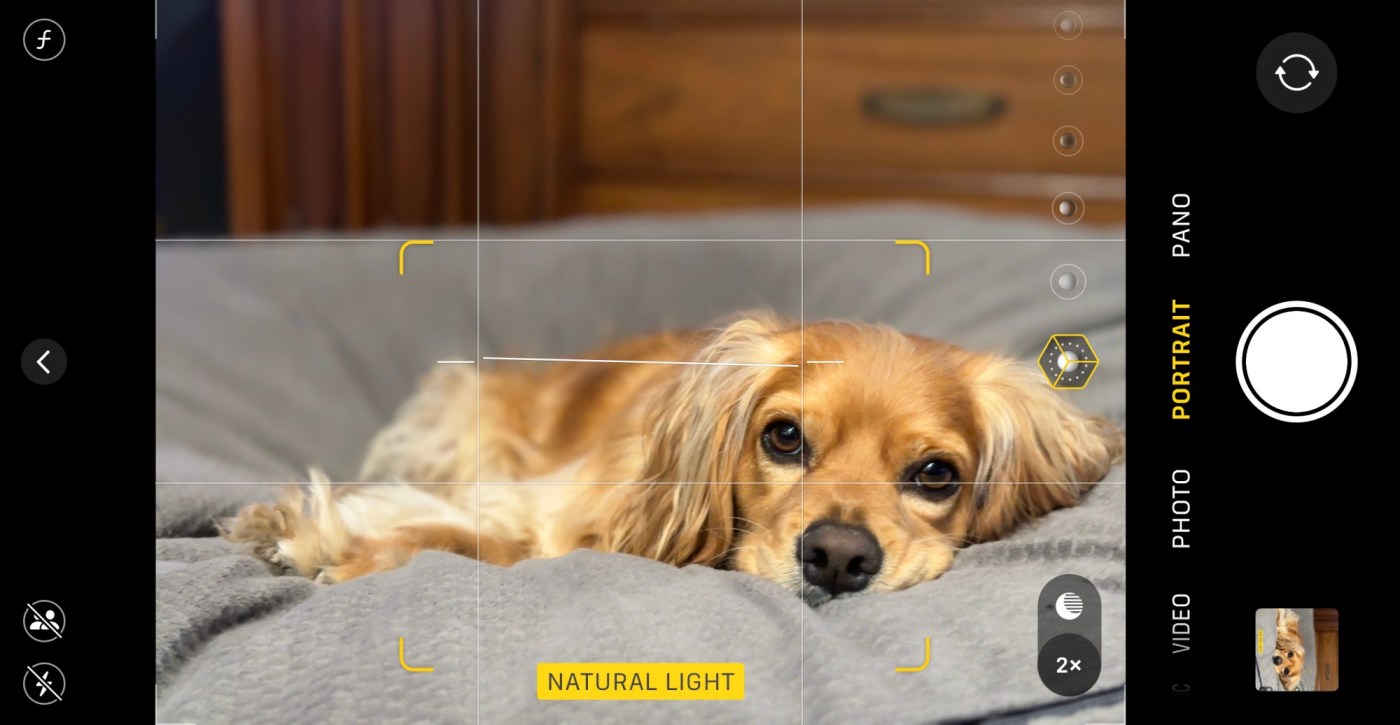
5 tips for taking better photos with your cell phone
Whether or not you were lucky enough to get a new phone for the holidays, here are a few photo tips to take into the new year.
1. COMPOSITION
The No. 1 thing to consider to help make your photos pop is composition.
I like to tell people, “Don’t shoot everything from eye level – go low and go high.” Simply changing your point of view can give your images a whole new look.
Try turning your phone upside down and shooting from the ground. The unique perspective can make your subject stand out.
Also, turn the grid option on in your camera settings. This will overlay a tic-tac-toe board in your viewer and help you position subjects with the rule of thirds – a composition guideline that places your subject on the side of an image, leaving the other two thirds open.
2. PORTRAITS
Shooting in portrait mode will add a long lens-look by giving you a shallow depth of field and blurring the background. Shot with an iPhone in Long Beach, CA, on Saturday, Oct. 8, 2022. (Photo by Jeff Gritchen, Orange County Register/SCNG)
When shooting portraits of people, bring them forward, away from the object you want to shoot them with – a sign, statue or historical marker – putting the person closest to the camera.
If your phone has it, use portrait mode when shooting people or pets. This makes the image look like it was shot with a long lens, creating a small depth of field with a blurred background.
3. LOW LIGHT
Setting your camera to night mode takes a long exposure allowing for nice low light shots without using the flash. Shot with an iPhone in , CA, on Wednesday, Jan. 3, 2024. (Photo by Jeff Gritchen, Orange County Register/SCNG)
When setting your camera on low light mode, it’s good to rest the phone on an object for stability.
New phones can do incredibly in low light situations, but the best scenes are evenly light. Using the flash will expose the subject that is closest to the camera, but everything else will be dark. Experiment with no flash in dark situations.
4. PANORAMA
Extreme wide images can be a cool effect; they are usually created by starting the panorama and moving the camera across the image.
Pick a scene that has an interesting subject all around and try not to get too much of the sky. If you’re too close to the subject, the image will be extremely distorted.
You can even take vertical panoramas.
5. SHUTTER SPEED
Simply slowing down the shutter speed can create light streaks from moving cars or swift-moving water. It can make for some pretty cool photos.
On an iPhone, you can shoot in Live Mode and then select “long exposure” afterward.
There are apps you can download that can give you full manual control of the camera.
Related Articles
Gallery: Celtics almost lose to the worst team in the NBA
AP PHOTOS: In North America, 2023 was a year for all the emotions
Gallery: Waltham police officer laid to rest
A holiday weekend getaway to Sausalito


