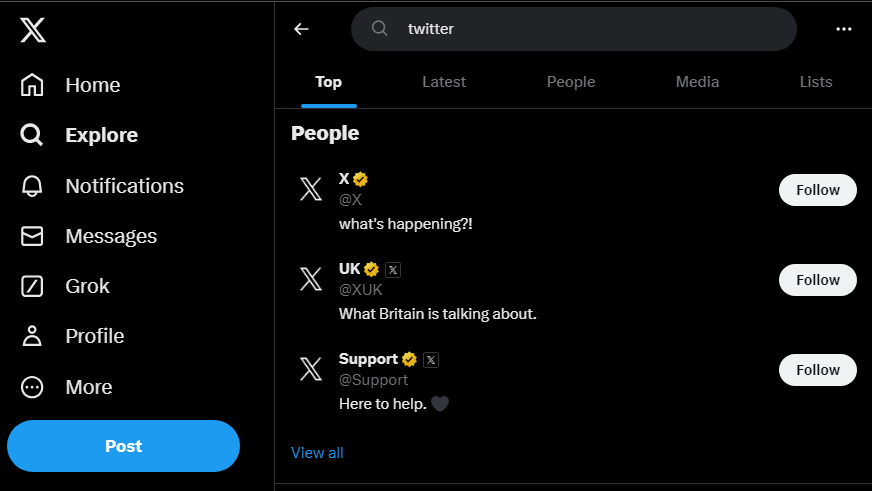
How to Execute Twitter Search Without An Account? A Definitive Guide
The method of Twitter browsing without creating an account is one of the most searched hacks on search engines. So, in this article, we have come up with a brief guide on Twitter browsing without creating an account. This guide also discusses related topics like things you can search on Twitter without an account and why Twitter asks for login credentials.
One of the popular social media platforms, Twitter, which is now known as X, has more than 450 million active users as of 2024. With a great source of information, opinions, and conversations on virtually any topic, the social media application has been largely used by different age groups.
However, on July 1 2023, Twitter made it mandatory for users to sign in to view Tweets. While the update was later scraped away, we have brought the best methods to access Twitter without logging on. Scroll down to learn how.
Why Search on Twitter Without an Account?
There are numerous reasons why you should be searching or surfing Twitter without an account,
1. Privacy Concerns
The numerous privacy concerns might restrict you from exposing your online presence
2. Casual Browsing
While you are casually interested in a topic but don’t want to commit to an account creation, you can search without logging in to an Twitter account.
3. Research Purpose
Journalistic research and analytics often gather data from social media applications like Twitter, Instagram, and Facebook without revealing their identity.
4. Limited Access
In many cases, you may not be able to create a Twitter account owing to the restrictions.
What can you see on X without an account?
Without an account on Twitter, you can access the following;
Public Tweets: If it is a public account, you can read their Tweets without logging in. Meanwhile, this includes Tweets from organisations and individuals who have not set their accounts to private.
Profile information: For accessing account information like their bio, website, and other profile pictures, can be viewed without a prior account.
Hashtags: You can search, view, and check on Tweets with the hashtags. They can help find content related to your information.
Lists: If an account has created lists, you can view them, and Tweets from the accounts related to them.
Moments: In an account, Twitter has curated stories that showcase tweets in and around stories.
Embed Tweets: The website and blogs embed Tweets in the content, allowing you to read without visiting the social media application, Twitter.
Explore Page: On Twitter, the Explore page features current trends, recommended topics, and Tweets based on general interest. With this feature, you can access the page and view content without a prior account.
Can We Search on Twitter Without an Account?
After thorough research, our expert has come up with the following methods to Search on Twitter Without an Account;
1. Twitter’s Advanced Search
To utilise the advanced search feature, visit Twitter’s advanced search page to enter the hashtags, search queries, and usernames in the respective fields. You can also add the data range, language, and other filters for defining the search results. To enter criteria, click on the search to view the results again without the hassle of logging in.
2. Twitter Search URL
For directly searching Twitter, you can modify the URL in the browser’s address bar. You can use the following format, https://twitter.com/search?q=your+search+query. Replace “your+search+query” with your desired keywords, usernames, or hashtags. Following URL modification, you can enter on URL, and search results will automatically appear in the keywords.
3. Third-Party Websites
There are numerous third-party websites which allow you to search on Twitter without an account. Some of them are named, All My Tweets, Twitter Search, and Tweet Finder. These websites have the potential to offer features or search filters which are not available through the social media application’s search.
4. Search Engines
You can utilise the Google search engine, such as Bing or Google, by incorporating “site:twitter.com.” For instance, entering “site:twitter.com” on your search query will return the Tweets related to your search query.
It is crucial to note that these methods allow you to search on Twitter without an account. However, you may not have access to several features like checking protected Tweets, Tweet engagement, and personalised search based on the results.
Why does Twitter require login credentials?
The social media application, Twitter, requires users to log in or create an account to access certain content and features in the application. They are as follows,
Personalisation
After logging in, the users can receive personalised content like Tweet recommendations, accounts to follow, and trends based on your account’s activity.
Engagement
Following logging in, the application allows users to engage by liking, retweeting, replying, and directly messaging the users.
Privacy and Security
The required users can help log in to Twitter to maintain privacy for a safe and secure environment. It will also protect a user’s privacy by ensuring that only authorised individuals can modify and access your accounts.
Combating abuse and spam
By requiring users to log in and create accounts, Twitter can monitor spam and fake accounts, and the alleged behaviour of a spam user.
Wrapping Up
In essence, as of 2024, Twitter does not have a built-in feature which can restrict users from accessing the app by utilising the above-mentioned ideas. However, in case you are a regular Twitter user, our tip for effective Twitter searching would be going for a one-time process of logging in. This above-mentioned guide gives a brief overview of how we can search on Twitter without an account.
Related: The 4 Types of Twitter Retweets That You Can Buy
Related: 23azo: Alternatives, Drawbacks, And Best Games to Play
Related: WUVISAAFT Charges: Is It Legitimate Or Fraud?
The post How to Execute Twitter Search Without An Account? A Definitive Guide appeared first on The Next Hint.

